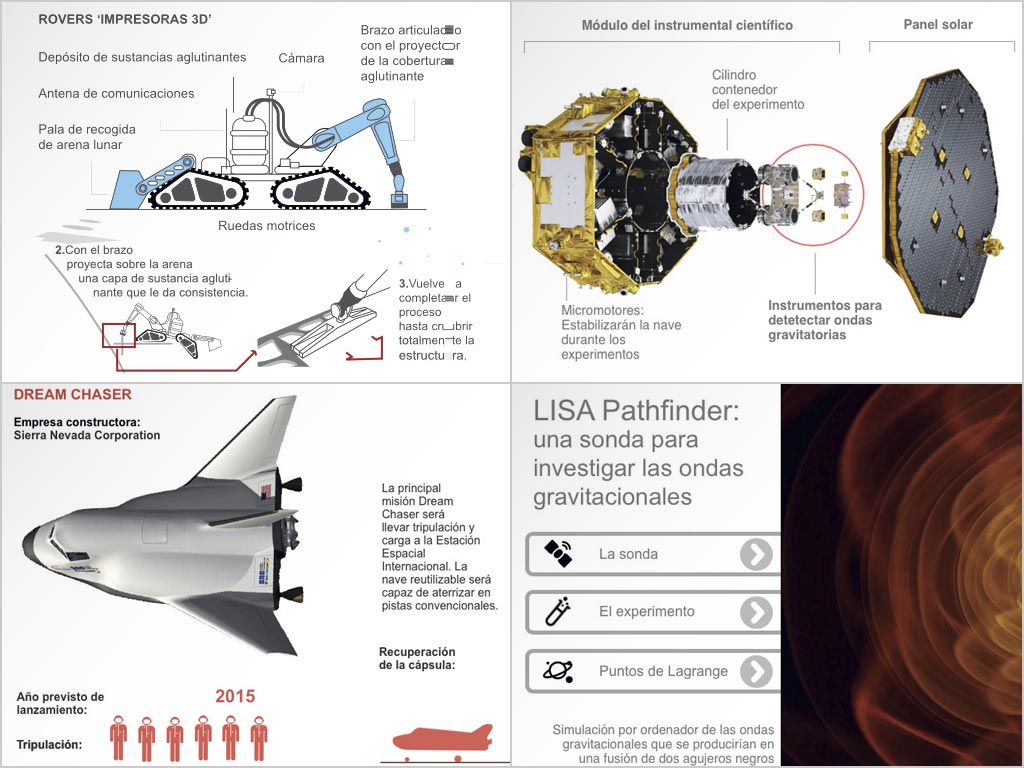by: Vitaliy Gorban
Hype Features Discussed in this article:
• Designing UI/UX with Hype.
• Creative development with Hype.
Video and Templates availables.
Hype its a perfect tool to animate interfaces, make prototypes, wireframe for web, apps and much more.
With Hype process comes fast and easy, its very simple and useful program, which with few video lessons you can learn. This program provides a new understanding and creation of sites, apps, books and more, also important thing thats you can create without any line of code.
My specific is UI/UX design and I like to use Hype for prototypes and quick show how its gonna be work, here will be publish a video and templates which will be shown what you can do to with Hype.
“Player” UI/UX animation
On this video “example player” I show how to kill some clicks and just with mouse over on share and volume icons we call others windows inside of player.
On real version ofcourse must be on position bar the time on left and right sides. Download
“Online shop” UI/UX animation interface
Here was created template with new idea usability for internet shops to see all details with buy buttons and stay on the same page. Download
“Search box” UI animation
Idea was to save space with user interface animation. Download
“Log In/Sign Up” UI/UX animation interface
On this video I show animated interface with a bit different way usability of log in/sign up.
Idea was to kill popup windows and move the authorization behind of the main content. Download